I'm having trouble making payment for a won bid, what should I do?Updated 19 days ago
We're sorry to hear that you're having some checkout problems, but here's some advice on how you may resolve the issue.
Your cart is showing as empty.
If you're adding products to your card and it's showing as empty, this will likely be due to either one of these reasons:
1. One of the products you're adding is a marketplace product. To resolve this, please check if you have a marketplace product, if so, please purchase this separately.
2. Some of the cookies that have been picked up in your browser are interfering with our own. To resolve this, please either clear the cookies from your browser, open an incognito browser or use another device.
If the issue persists, please contact our support team at [email protected]
You're unable to access the store to check out your order.
If for any reason you're unable to access your account to pay for your goods within our payment window, not all hope is lost. If payment hasn't been received by midnight of the day you won the auction, we will attempt to take payment through our auto-payment feature, which is a secondary payment option.
Note: If our secondary payment option fails, this will still be considered a breach of our Terms of Auction policy.
An auction has ended and it's not showing in your won auctions.
After placing a bid on a listing; you'll be able to view the detail of the bid during or after it has ended, so if the bid is not showing in your won auctions, please check for this in your lost auctions.
If you've found the listing in your lost bids, please select the number displayed under 'No. of bids' to see the full bidding details of the auction.
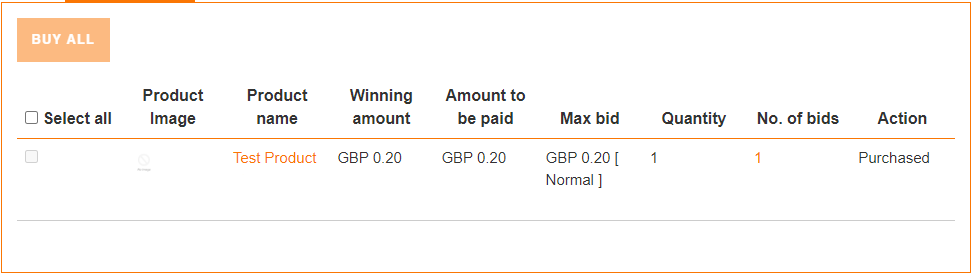
The details will likely show that another customer has won this bid and that the bid was placed after the time you believed the auction to have ended. If this is the case, it means that our Popcorn Bidding feature had taken place on this listing; after a bid was placed in the final couple minutes of the listing, however, your page did not automatically refresh and display the new time.
To resolve this issue, please try the following solutions:
- Clear the cookies in your browser to allow the auto-refresh
- Manually refresh the page whenever you see an auction's time run out.
If you were unable to locate the auction in your lost bids, or if you are showing as the highest bidder of the auction, please contact our support team at [email protected]